Build Your Wireless Home Theater with Sonos Surround Sound
Flexible and Easy-to-Assemble Options from Sonos
We usually advise homeowners to wire their loudspeakers and subwoofer rather than use wireless speakers. Why? Wired systems are generally more reliable, sound better, and aren’t at the mercy of Wi-Fi or Bluetooth connections.
But in some circumstances, a wireless home theater makes more sense. Wireless sound systems are neater (no tangle of cables) and easier to assemble in existing homes. Wireless speakers are also more flexible for those who may want to start small, frequently move, or rent their San Francisco, CA home.
So, if you’re planning to use wireless speakers, make sure you choose a quality brand and incorporate enough devices to create a full soundscape. At AUDIOVISIONS, we recommend Sonos for wireless sound systems, thanks to their wireless syncing technology and impressive sound. Read on to discover how Sonos wireless speakers work and how to connect them in your private cinema!
SEE ALSO: 5 Mistakes to Avoid in a Home Theater Design
How Do Sonos Wireless Speakers Work?
Sonos lets you sync up to 32 speakers (!) right from the Sonos app. If you want to connect your speaker collection to the TV or streaming service, you’ll simply select the desired speakers on your Sonos app, then choose your media source. Over the wireless network, each Sonos device will communicate with each other and with your controller.
What Speakers Should I Use?
Sonos offers a Surround Set that includes a soundbar, subwoofer, and pair of two loudspeakers. There are two soundbars to choose from: The Beam, or the upgraded Arc, which provides Dolby Atmos sound technology. For those low, rumbling bass notes we love to hear at the movies, don’t miss the Sonos Sub subwoofer.
If you’d like a more seamless appearance, Sonos also offers Architectural In-Wall and In-Ceiling speakers that we can install to blend into your theater or media room walls.
How Do I Set It Up?
Sonos makes it simple to assemble a speaker network. First, decide where you would like to arrange your home theater speakers and plug them into an outlet. Yes, wireless speakers do still need to connect to power! If possible, try not to place speakers behind objects that could tamper with the audio quality.
From there, use your Android or iOS phone to download the free Sonos app. Once you’re on the app, select “Set Up New System.” Your Sonos speakers and handheld device must be on the same Wi-Fi network, so be sure not to switch between different networks after assembling the system.
Once your speakers are connected, you can tune each device with the Sonos app’s Trueplay feature. Your phone will record what it hears in the room, and based on feedback, will adjust how your speakers produce sound for superior acoustics.
What Is the Mesh Network?
More than one Sonos speaker automatically creates a mesh network called SonosNet. The system is separate from your Wi-Fi network, although it does rely on its internet connection to function. With SonosNet, audio data is transmitted between each speaker, instructing each what to play. For a true surround sound experience, your audio will sound fuller with more integrated speakers.
How Do I Connect to the Screen?
To sync your speakers to your TV or projector, you need to make sure it is Bluetooth enabled. With Bluetooth turned on, you can wirelessly connect your screen to the Sonos speaker system. If you don’t have a Bluetooth TV, you can plug the Sonos soundbar or another speaker into the TV and wirelessly link to the system through that speaker.
Where to Find Sonos & Audio Installations in San Francisco
Want to test out Sonos before you commit? Would you rather have a professional set up your home theater system for you? AUDIOVISIONS serves the entire state of California with audio video solutions. Contact our team here to get started today!